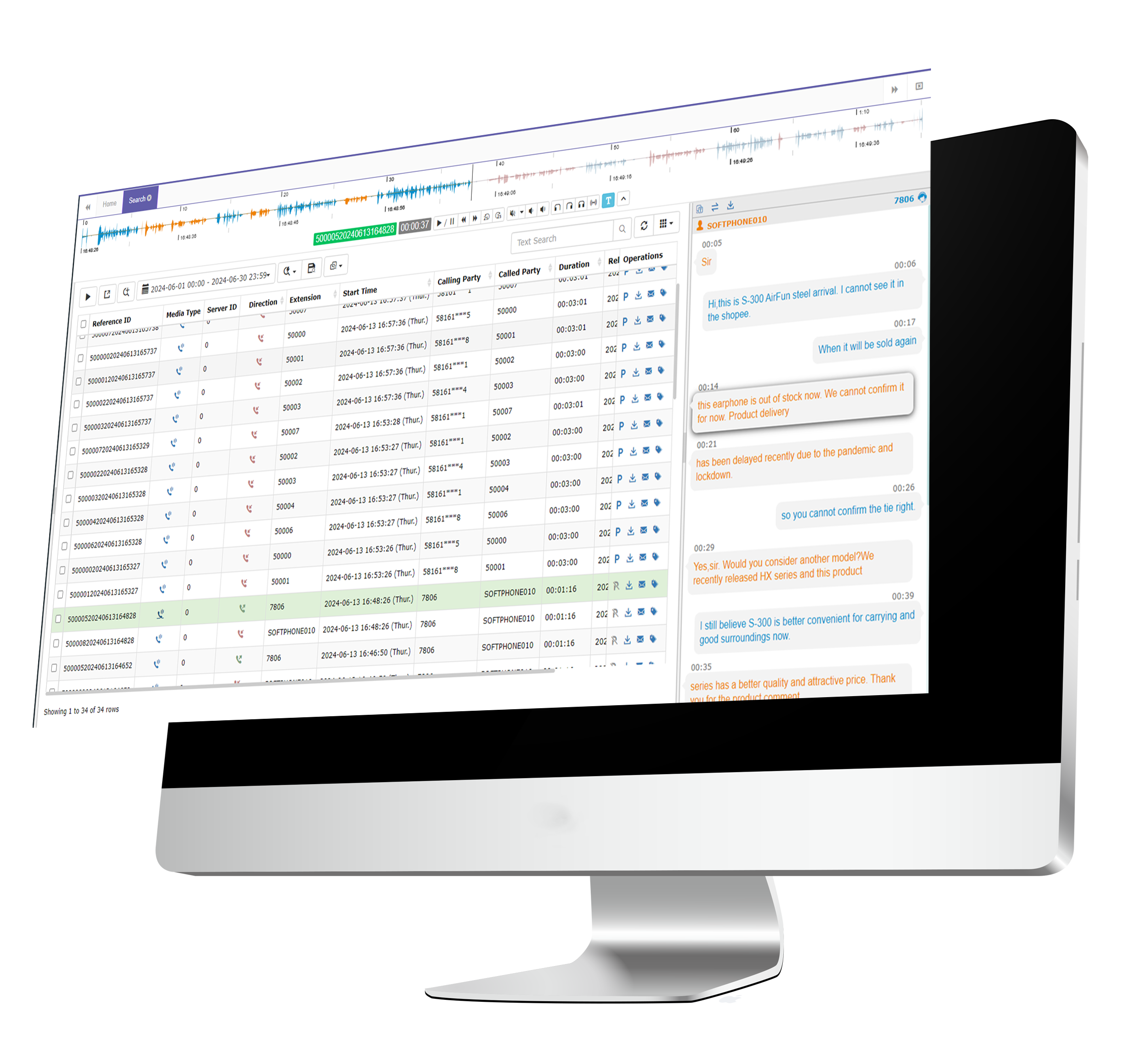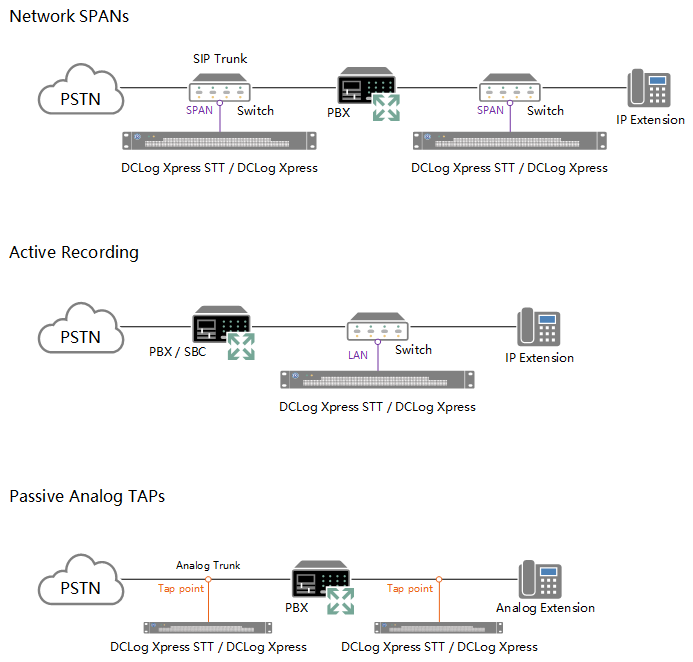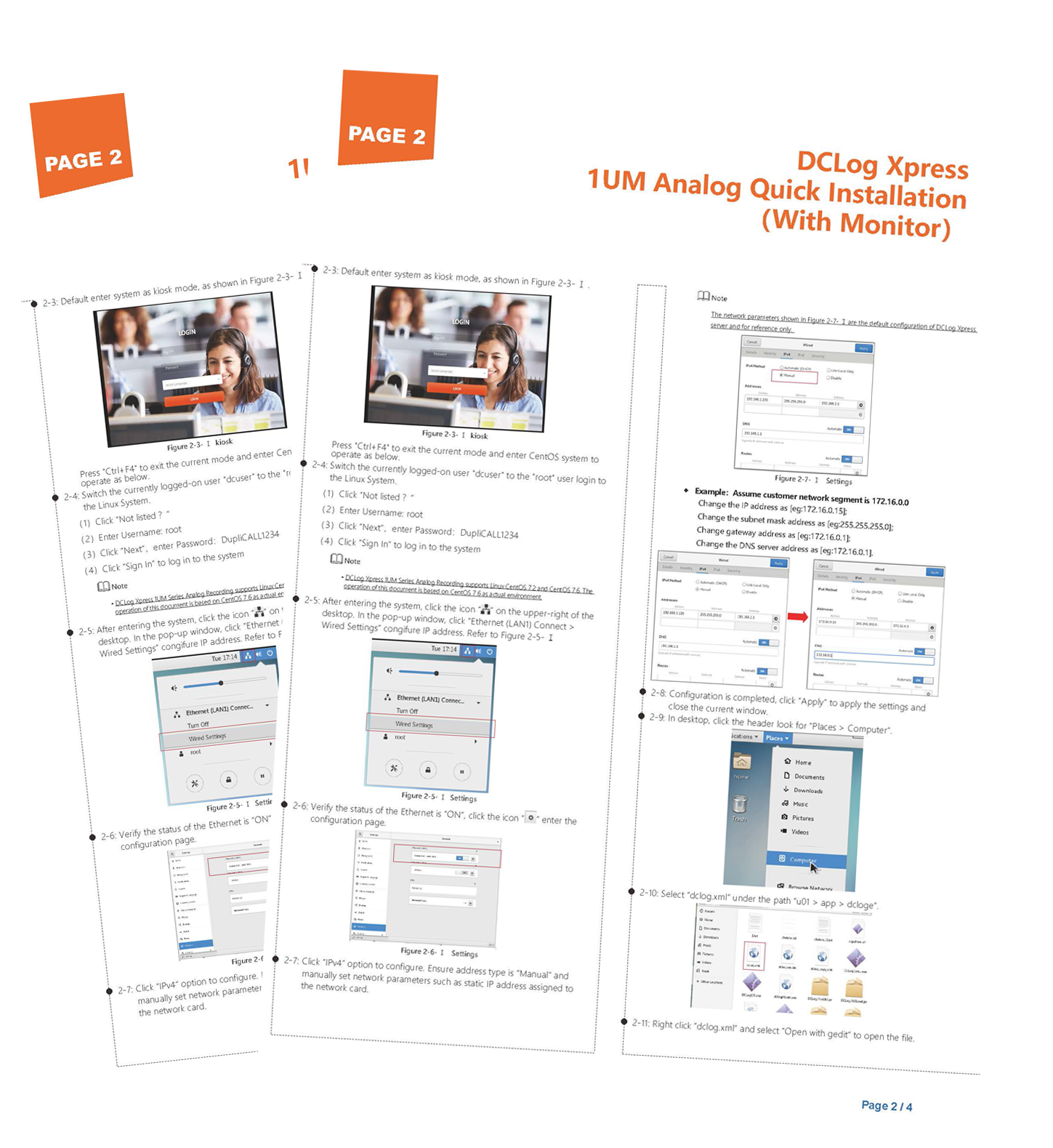DCLog Xpress STT&LLM
DCLog Xpress STT
DCLog Xpress
| VoIP | ||||||||
|---|---|---|---|---|---|---|---|---|
| STT | LLM | GPU | RAID-1 | Speaker Embedded | Rack Mounted Rail | Ch. (MAX) | ||
| DCLog Xpress STT&LLM | DTV-STTLLMWIP (Multilingual) (Windows) | ● | ● | ● | Optional | — | — | 48Ch |
| 4UIII-STTLLMWIP (Multilingual) (Windows) | ● | ● | ● | Optional | — | ● | 48Ch | |
| DCLog Xpress STT | 4UIII –STTWIP (Multilingual) (Windows) | ● | — | ● | Optional | — | ● | 96Ch |
| 1UV-STTWIP (Multilingual) (Windows) | ● | — | ● | Optional | ● | ● | 96Ch | |
| 1UV-STTLIP (Mandarin) (Linux) | ● | — | Optional | ● | ● | 24Ch | ||
| 1UV-STTWIP (Japanese) (Windows) | ● | — | Optional | ● | ● | 48Ch | ||
| 1UV-STTLIP (Japanese) (Linux) | ● | — | Optional | ● | ● | 48Ch | ||
| DCLog Xpress | 4UIII-WIP (Windows) | — | — | — | Optional | — | ● | 96Ch |
| 1UV-WIP (Windows) | — | — | — | Optional | ● | ● | 96Ch | |
| 4UIII-LIP (Linux) | — | — | — | Optional | — | ● | 96Ch | |
| 1UV-LIP (Linux) | — | — | — | Optional | ● | ● | 96Ch |
| Analog | |||||||
|---|---|---|---|---|---|---|---|
| STT | GPU | RAID-1 | Speaker Embedded | Rack Mounted Rail | Ch. (MAX) | ||
| DCLog Xpress STT | 4UIII–STTWA (Multilingual ) (Windows) | ● | ● | Optional | — | ● | 48Ch |
| 1UV-STTLA (Mandarin)( (Linux) | ● | — | Optional | ● | ● | 24Ch | |
| 4UIII–STTWA (Japanese) (Windows) | ● | — | Optional | — | ● | 48Ch | |
| 1UV –STTWA (Japanese) (Windows) | ● | — | Optional | ● | ● | 24Ch | |
| 4UIII -STTLA (Japanese)(Linux) | ● | — | Optional | — | ● | 48Ch | |
| 1UV-STTLA (Japanese)( (Linux) | ● | — | Optional | ● | ● | 24Ch | |
| DCLog Xpress | 4UIII-WA (Windows) | — | — | Optional | — | ● | 72Ch |
| 1UV-WA (Windows) | — | — | Optional | ● | ● | 24Ch | |
| 4UIII-LA (Linux) | — | — | Optional | — | ● | 72Ch | |
| 1UV-LA (Linux) | — | — | Optional | ● | ● | 24Ch |
|
Stand-Alone or Centralized-Distributed Mode? Stand-Alone Mode DCLog Xpress STT and DCLog Xpress series can be used on its own without a connection to local area network (LAN) or wide area network (WAN). Isolated system can protect the safety of sensitive data to the greatest extent. Standalone mode also brings the most convenience when local search & playback is required. Centralized-Distributed Mode DCLog Xpress STT and DCLog Xpress series support distributed deployment while maintaining centralized management capabilities, which allows the system to be deployed across multiple locations or nodes, ensuring scalability and flexibility in various environments. At the same time, centralized management ensures that all system components can be easily monitored, controlled, and updated from central site ,reducing complexity and improving operational efficiency. By supporting distributed deployment, DCLog Xpress STT and DCLog Xpress can cater to the needs of organizations that require data processing and storage capabilities at multiple sites. This distributed architecture helps to balance the load, improve response times, and ensure high availability. The centralized management feature provides a unified view of the entire system, enabling administrators and users to quickly identify and resolve issues, optimize resource allocation, and enforce management policies consistently across all distributed components. |
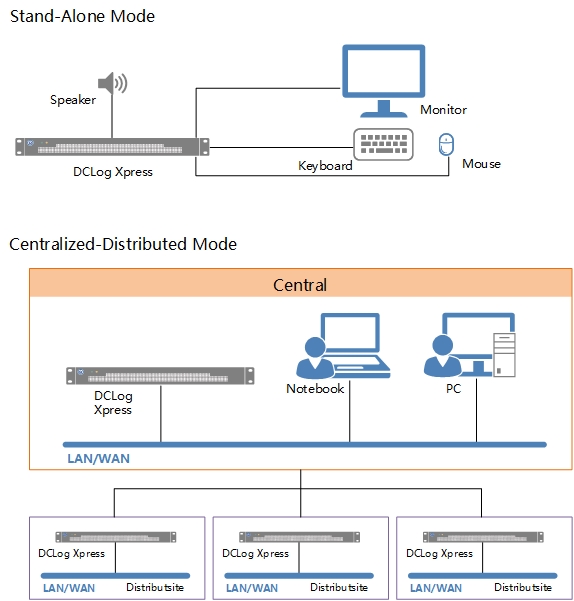 |
|
|
Are You Search & Playback User ? HTML5 web base access
Search & Playback
Visual Playback (DCLog Xpress STT, and DCLog Xpress STT&LLM)
Live Monitor
Auto-Tag, Bookmark, Download
Auto-Summary/Auto-Synopses (DCLog Xpress STT&LLM)
|
| Are You Administrator ?
User Management
Security Permissions
Automatic Email Alarm Notifications
Storage Management
Audit Trail
HTML5 Web Base
|
 |
|
|
Are You Field Service Engineer ? Industrial Level System
Reliable, Storage Fault Tolerant
License Expansion
Network and PBX Connection
Deployment mode
Optional Add-on Hardware
|
 |  |  |
| Choose Your Appliance | Connect to the PBX | Config the System Add trunk or extension |
| How to Connect to the PBX? | How to Config the System? | |||
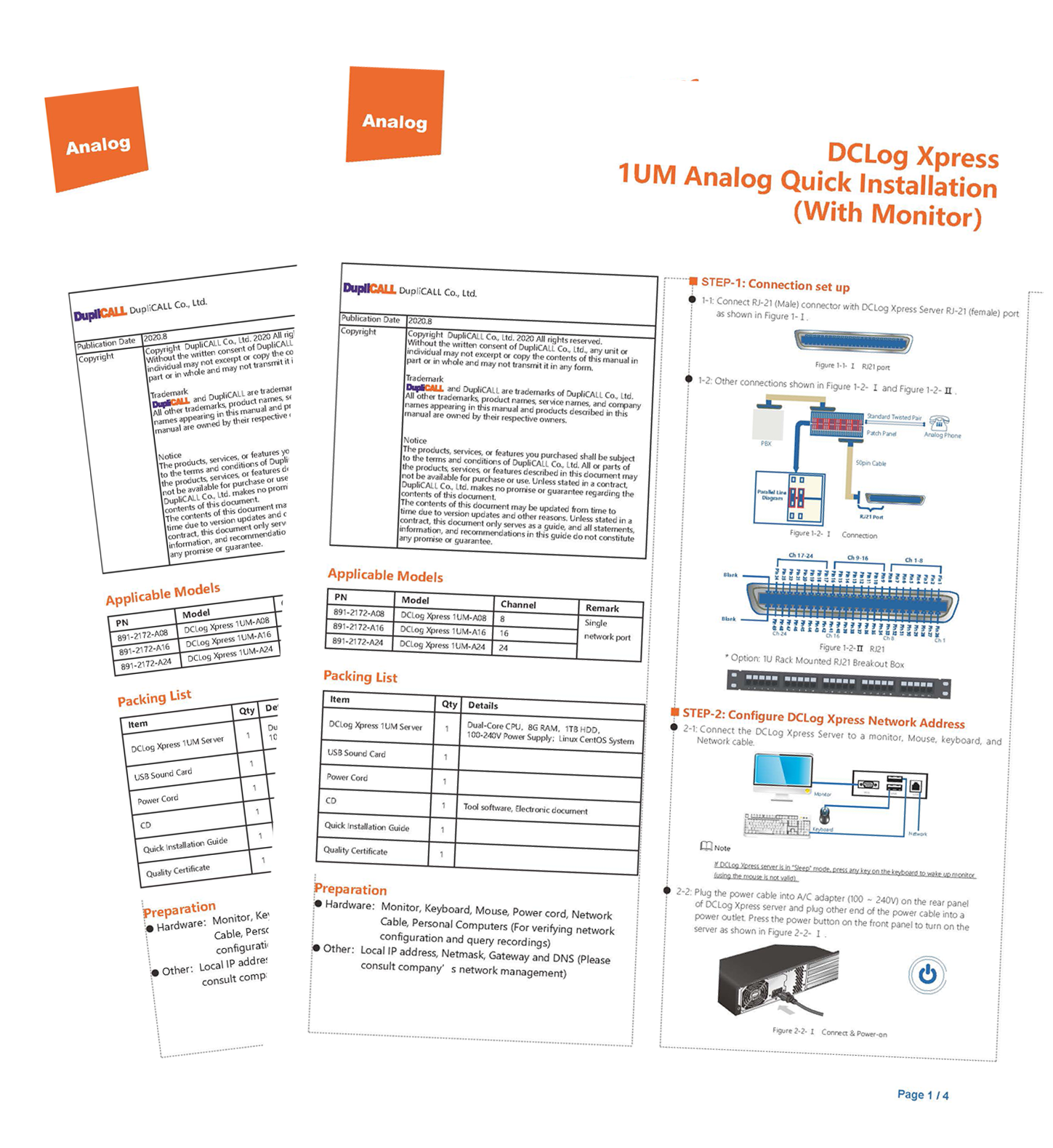 |
Use our Quick Installation to better understand how to connect DCLog Xpress to your business phone system, and evaluate if you need field service engineer of our partner to assist. Please contact your sales representative for document. |
Use our Quick Installation to better understand how to config DCLog Xpress and evaluate if your staff or your engineer can handle configuration by themselves. Please contact your sales representative for document. |
||