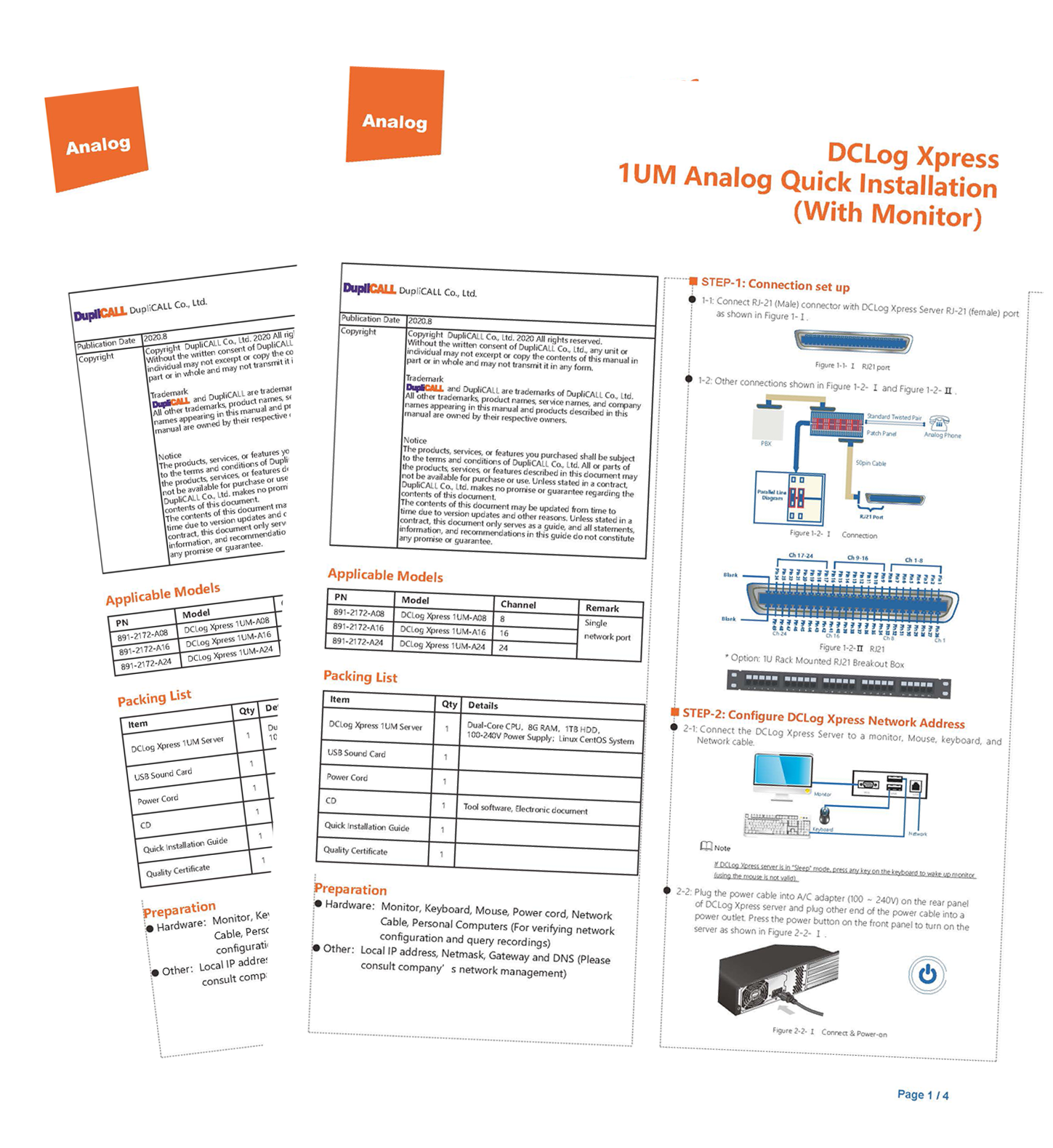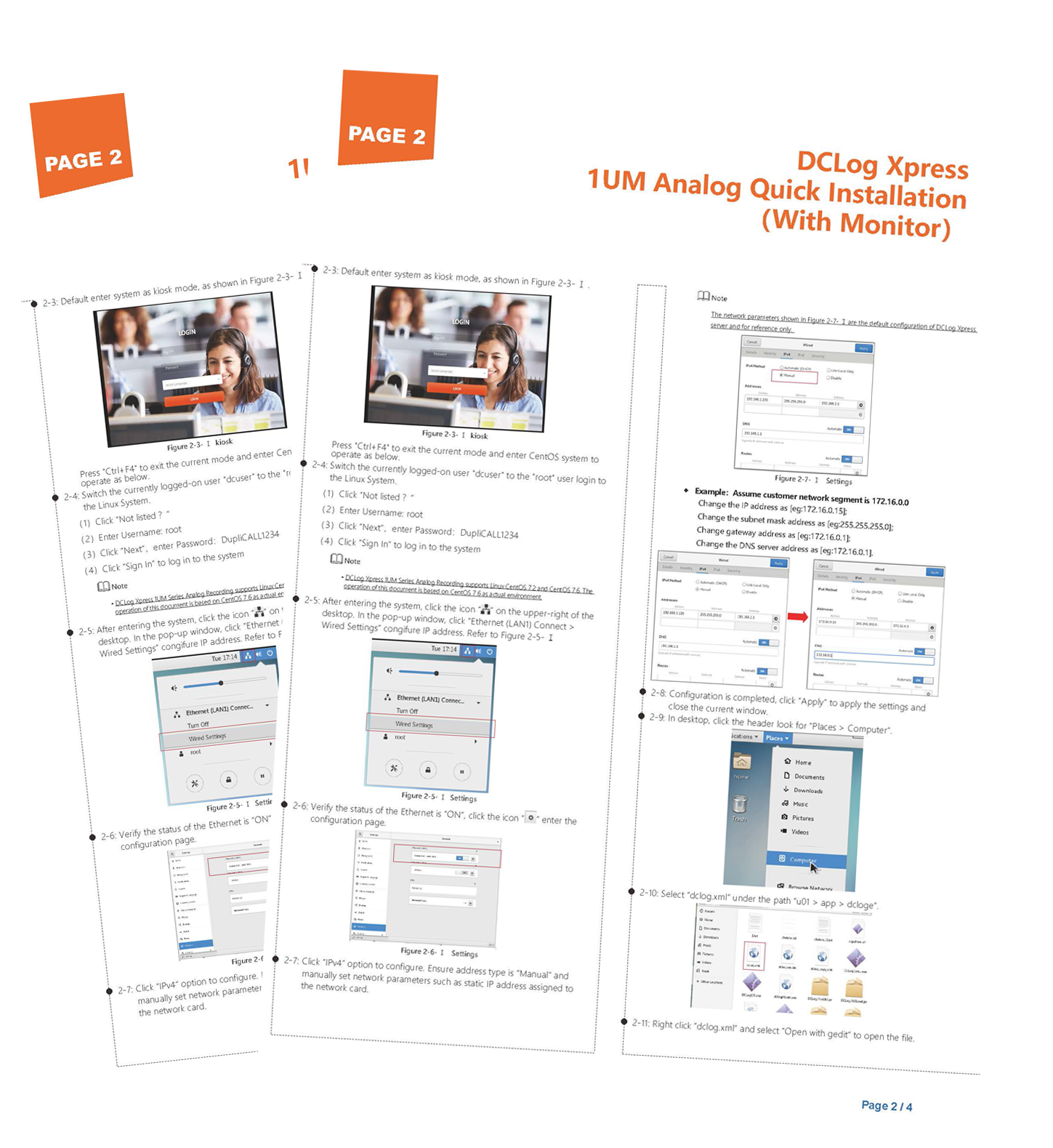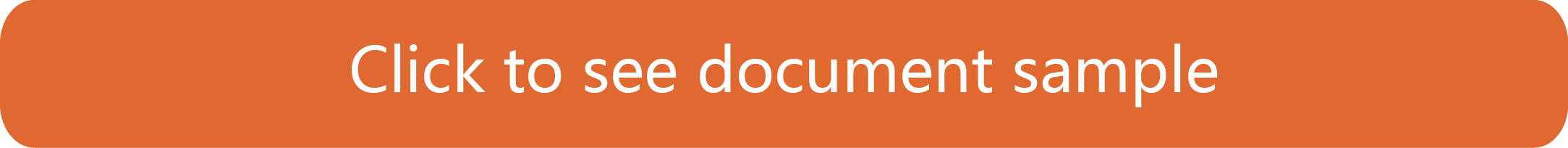DCLog Xpress-Ⅰ, Complete Solution with RAID-1 Storage
DCLog Xpress-I series call recording systems are scalable from 8Ch to 72ch. RAID-1 storage bring to you the sever level data reliability. Central storage add-on bring possibility of both cloud and on-prem central-distributed deployment.
DCLog Xpress-Ⅱ, Starter Kit to Get Your Recognition
DCLog Xpress-II series call recording systems are the perfect choices for
enterprise to verify the effect of security & compliance management,
low density and low cost makes this series better adaptable to small offices and branch offices.
DCLog Xpress-Ⅲ, 1Ch-40,000Ch with AIoT Technology
DCLog Xpress-III series call recording systems are the right choices for enterprise with many offices and each office start from 1ch, Server-FAPs mode to hundreds channels and Cloud-FAPs mode can expand to thousands channels.
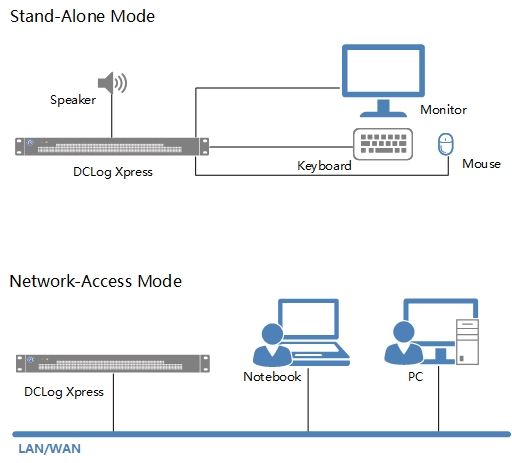
Stand-Alone or Network-Access?
Stand-Alone Mode
- DCLog Xpress-I, Xpress-II, Xpress-III can be used on its own without a connection to local area network (LAN) or wide area network (WAN). Isolated system can protect the safty of sensitive data to the greatest extent. Standalone mode also brings the most convenience when local search & playback is required.
Network-Access Mode
- DCLog Xpress-I, Xpress-II, Xpress-III can be used on network with a connection to local area network (LAN) or wide area network (WAN). Network-Access mode can bring connectivity to any users who have administrator’s permission to access system via any PC/Notebook on same network. HTML5 technology which the system used can support search & playback without download any plug-in to browser for guarantee security of corporate PC/Notebook.

Are You Search & Playback User ?
HTML5 web base access
- Chrome kiosk GUI for local search & playback via audio adapter
- Chrome GUI for network search & playback without any plugin installation
- User’s search & playback via any network device with HTML5 browser
Search & Playback
- Recording files searched by user-defined, predefined and fuzzy query
- Search criteria based on date, time, user, direction, caller / called ID, etc.
- Filtering of search results directly on results panel
- Search & playback historic file under virtual when adjust targeted recording staff
- Search & playback under multi-level group managment
Live Monitor
- Listen to a recording while the call is being recorded (not apply to Xpress-III)
- Chrome GUI for network live monitor without any plugin installation
- User’s live monitor via any network device with HTML5 browser
Tag, Download, Share, Delete and Statistic
- Tag call recording file according to pre-defined tag name
- Downloadable recording files “WAVE / MP3” and call information in ZIP file
- Share recording files and call information via Email
- Delete call recording file when with system security permit
- Powerful statistic and analysis report with graphical information presentation

Are You Administrator ?
User Management
- User information import and export
- Multi-level group management
- Flexible management of user
Security Permissions
- By Playback, Download, Email, Live Monitor, Tag, Trail and Delete etc.
Automatic Email Alarm Notifications
- Automatic email notifications when alarms are triggered
Storage Management
- Recordings stored in local hard disk “i.e.: /home/recorder/media”
- System automatically deletes recordings based on a system call retention policy
- Optional central storage management software
Audit Trail
- User level log and system level log
- Search audit trail based on time, user and action
- Filtering of search results directly on results panel
HTML5 Web Base
- Chrome kiosk GUI for local and network administration activity
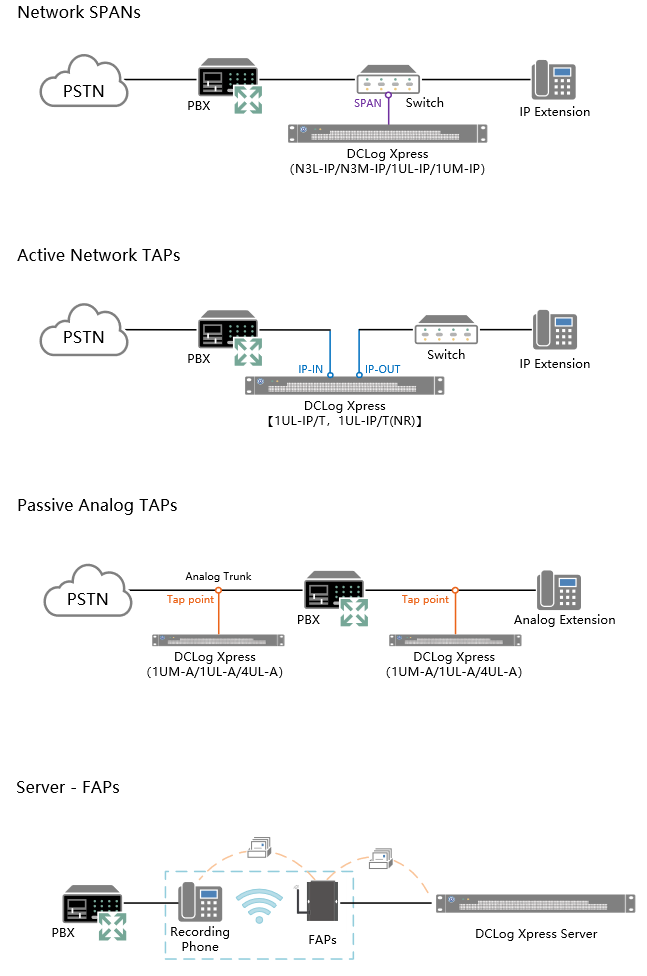
Are You Field Service Engineer ?
Industrial Level System
- Pre-installed OS, SQL database and call recording software
- An award-winning design 1U or Nano smaller footprint
- Plug and play setup and installation
- I/O ports include keyboard, mouse, network, display and USB
Reliable, Storage Fault Tolerant
- Industrial level single board computer
- 1TB RAID-1 model selectable
License Expansion
- DCLog Xpress 1UM/1UL expandable to 24-ch by adding licenses (IP) or board/license (Analog)
- DCLog Xpress N2N/N3M/N3L expandable to 24-ch by adding licenses
- DCLog Xpress 4UL expandable to 72-ch by adding licenses and boards
- DCLog Xpress N2N-FAPs-Server, N3M/N3L-FAPs-Server and 1UM/1UL-FAPs-Server expandable by adding FAPs in recording network
Network and PBX Connection
- Network SPANs to record IP phones and SIP trunks
- Active Network TAPs to record IP phones and SIP trunks
- Passive Analog TAPs to record analog phones and analog trunks
- Server-FAPs to manage recording phone via FAPs
Optional Add-on Software
- DCLog Central Storage software package
Optional Add-on Hardware
- SmartRAIL, Universal rack mounted rail
- RJ21 cable, one end open cable with fixed length or customized length
- PatchPANEL-1U-RJ11, rack mounted breakout box with 25 RJ11 ports
 |  |  |
| Choose Your Appliance For example: 1UM-A | Connect to the PBX TAP or SPAN connection | Config the System Add trunk or extension |
How to Choose Your Appliance from DCLog Xpress–Ⅰ & DCLog Xpress-Ⅱ?
| Passive Analog TAPs | Network SPANs | Active Network TAPs | |||||||||
| DCLog Xpress – Ⅰ & DCLog Xpress – Ⅱ |
|||||||||||
| N2N-A | 1UM-A | 1UL-A | 4UL-A | N2N-IP | 1UM-IP | 1UL-IP | N3M-IP | N3L-IP | 1UL-IP/ T(NR)** | 1UL-IP/ T* | |
| 1U/4U Rack Mount | 一 | ● | ● | ● | 一 | ● | ● | ● | ● | ● | ● |
| Licenses Expandable | ● | ● | ● | ● | ● | ● | ● | ● | ● | ● | ● |
| Boards Expandable | ● | ● | ● | ● | ● | 一 | 一 | 一 | 一 | 一 | 一 |
| Kiosk Mode | Chrome | Chrome | Chrome | Chrome | Chrome | Chrome | Chrome | Chrome | Chrome | Chrome | Chrome |
| Channel Selection | 8、16、24 | 8、16、24 | 8、16、24 | 24、32、40、48、56、64、72 | 8、16、24 | 8、16、24 | 8、16、24 | 8、16、24 | 8、16、24 | 8、16、24 | 8、16、24 |
| Local Storage | 240GB SATA SSD | 960GB SATA SSD | 1TB HDD, RAID-1 | 960GB SATA SSD, RAID-1 | 240GB SATA SSD | 960GB SATA SSD | 1TB HDD, RAID-1 | 480GB | 960GB SSD | 1TB HDD, RAID-1 | 1TB HDD, RAID-1 |
| Central Storage | Optional | Optional | Optional | Optional | Optional | Optional | Optional | Optional | Optional | Optional | Optional |
Note:
- * 1UL-IP/T has relay to bypass network data when it loses power.
- ** 1UL-IP/T(NR) has no relay to bypass network data when it loses power.
How to Choose Your Appliance from DCLog Xpress–Ⅲ?
| DCLog Xpress – Ⅲ | Standalone Mode | Server-FAPs Mode | Cloud-FAPs Mode | FAPs | Recording Phone | ||||
 |
|||||||||
| N2N-Standalone | N3M-FAPs- Server | N3M-FAPs- Server | N3L-FAPs-Server | 1UM-FAPs-Server | 1UL-FAPs-Server | DCLog & ISCM Software | FAPsⅢ | RP-YF1 | |
| 1U Rack Mount | 一 | 一 | ● | ● | ● | ● | 一 | 一 | 一 |
| Kiosk Mode | Client or Chrome | Client or Chrome | Client or Chrome | Client or Chrome | Client or Chrome | Client or Chrome | 一 | 一 | 一 |
| License Expandable | Add More Phones | Add More FAPs | Add More FAPs | Add More FAPs | Add More FAPs | Add More FAPs | Add More FAPs | Add More Phones | 一 |
| Software Options | Contact us | Contact us | Contact us | Contact us | Contact us | Contact us | Contact us | 一 | 一 |
| Local or Central Storage | Local | Central | Central | Central | Central | Central | Central | 一 | 一 |
| Local Storage | 240GB | 240GB SSD | 480GB SSD | 960GB SSD | 960GB SSD | 1TB HDD, RAID-1 |
一 | 4GB FLASH | |
| ASR & ISCM | 一 | 一 | 一 | 一 | 一 | 一 | ● | 一 | 一 |